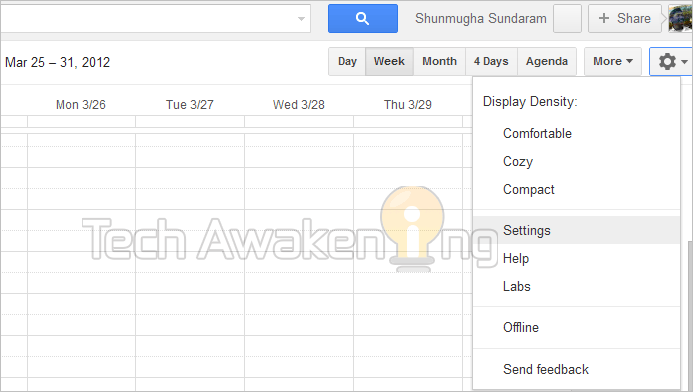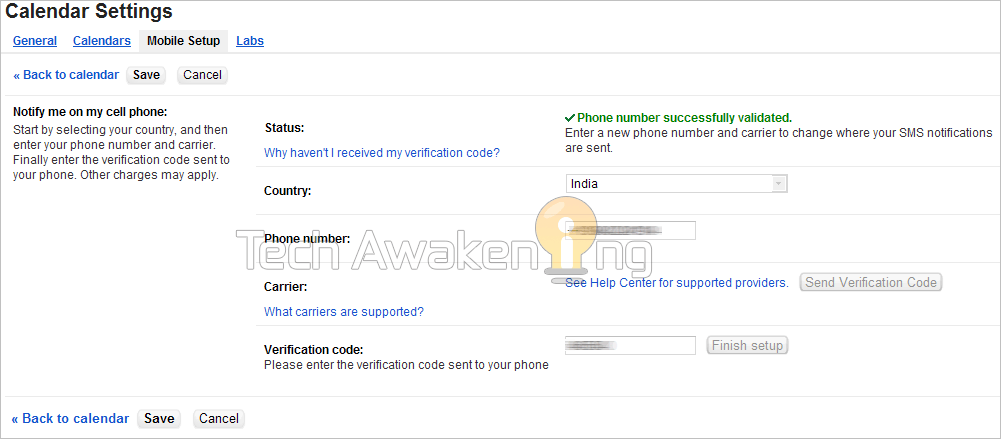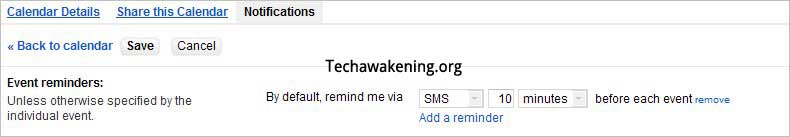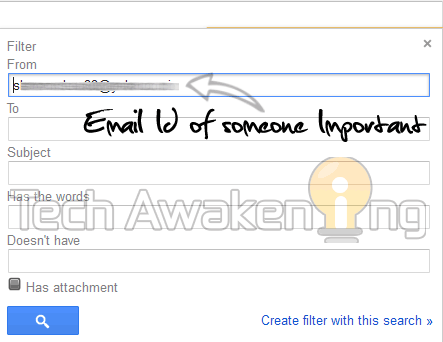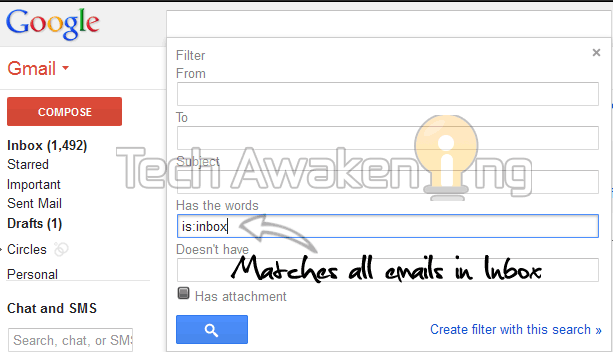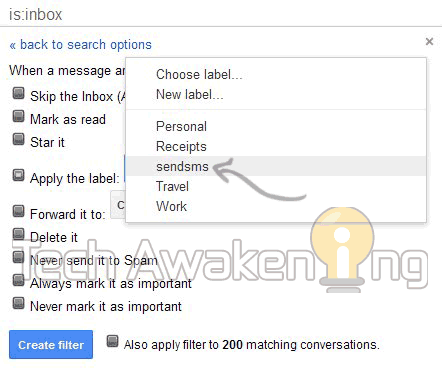Light,
my light, the world-filling light,
The
eye-kissing light, heart-sweetening light!
Ah,
the light dances, my darling, at the centre of my life;
The
light strikes, my darling, the chords of my love;
The
sky opens, the wind runs wild, and laughter passes over the earth.
The
butterflies spread their sails on the sea of light.
Lilies
and jasmines surge up on the crest of the waves of light.
The
light is shattered into gold on every cloud, my darling, and it scatters gems
in profusion.
Mirth
spreads from leaf to leaf, my darling, and gladness without measure.
The
heaven's river has drowned its banks and the flood of joy is abroad.